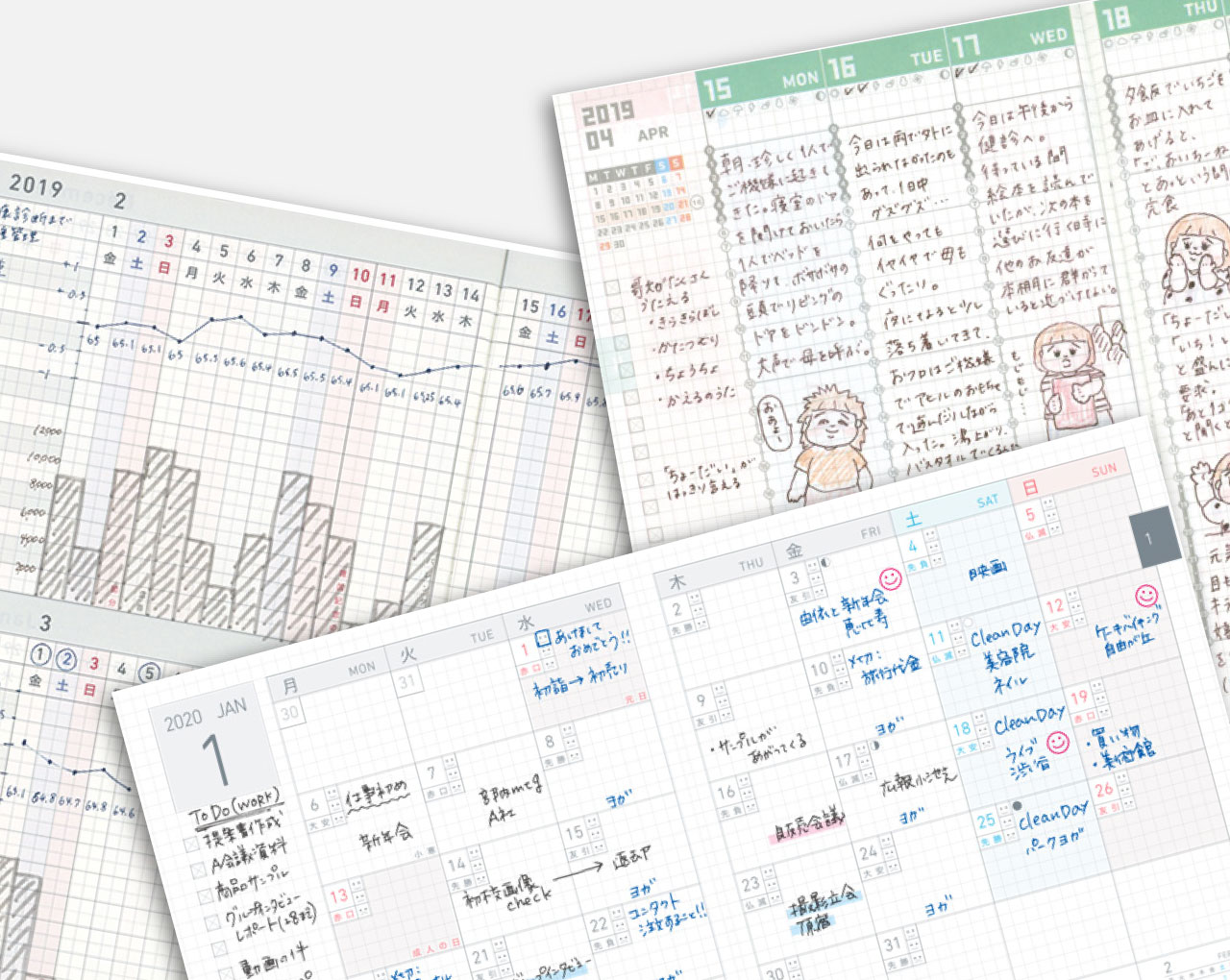Here are the types and features of Jibun Techo and tips to choose the perfect one for you! The key to enjoying a planner is to not put pressure on yourself. Find out how to choose a planner, how to set rules, and how you can easily continue using Jibun Techo.
Choosing a planner
that suits your needs
When you start using a planner, it’s important that you choose one that suits your lifestyle. Which of these applies to you?
A: I want to manage and view my plans and tasks all together
B: I want to manage and view my schedule for every 24-hours
C: I want to manage my schedule and also log various aspects of my life
A: Monthly planner
This type allows you to manage your schedule for one month on a single spread page. If you are the kind of person that wants to keep track of your schedule in a relatively long span, up to 1 month ahead, a monthly planner is your best choice. (For Jibun Techo, choose all types.)
B: Weekly planner (vertical)
This type allows you to write in your weekly schedule on a single spread page, and is characterized by its vertical time layout. You can log your life for every 24 hours and keep track of how much time you spent on each event/task. If you’re looking to keep a general log of daily events, a vertical weekly planner works the best. (For Jibun Techo, choose [First Kit][Standard」[Biz][Lite].)
C: Daily planner (1 page per day)
This type features a one-page-a-day layout with a time scale placed in the center of the page. Lay out your own schedule on the left side and your family’s on the right, or add notes and drawings to freely arrange the space. If you are looking to take detailed notes about your life on a day-to-day basis, a daily planner is what you need. (For Jibun Techo, choose 「DAYs」.)
Tips on how to set rules
for your planner
When starting a planner, many people begin by setting rules for their planning routine. First, don't make writing in your planner every day a rule. There will be times when you won't feel like writing. Jibun techo is meant for you and only you. It's a tool for you to write about yourself, for yourself, by yourself. Nobody will criticize you for not filling it in, and it's not meant to be shown to somebody else. So the most important rule is, don't make rules that will pressurize you.
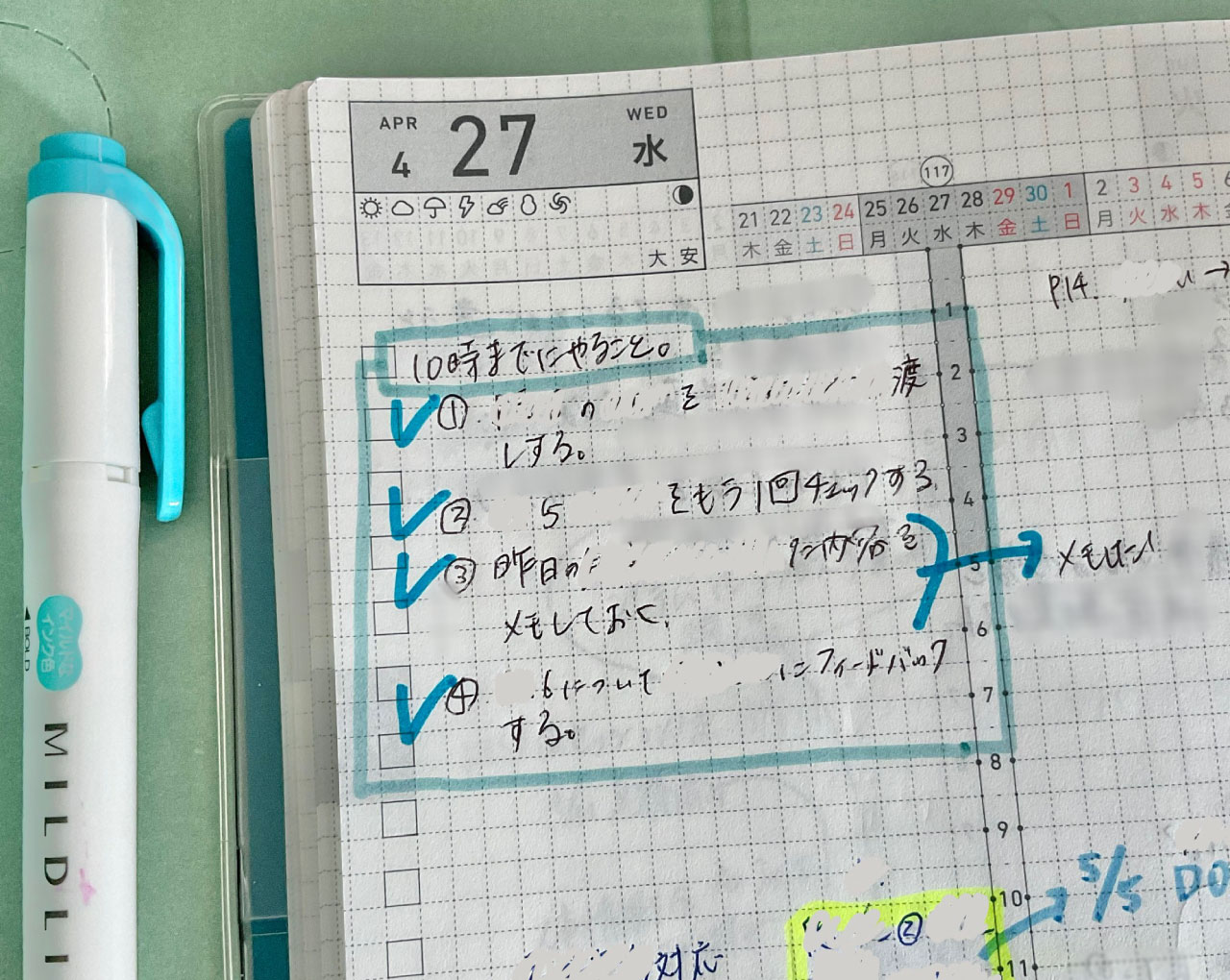
Start out with features
that are less challenging!
Here we will show you how to use a Gantt chart.
A Gantt chart allows you to manage and track your schedule, tasks, physical conditions, and other activities.
How to effectively use a Gantt chart:
A Gantt chart is a type of chart developed during World War I by Henry Gantt, an American mechanical engineer and management consultant.
It is characterized by the horizontal bars displaying project plans and progress. A Gantt chart visualizes the start and end dates of each task, work flow, progress, etc. and is widely used to manage comprehensive projects and productions.
How to make a Gantt chart:
As a basic rule, the vertical axis on a Gantt chart represents the tasks in detail, including the actual work, the person in charge, the start date and the end date. The horizontal bars along the time scale represent the duration and progress for each task. A Gantt chart helps make multiple projects progress at the same time, while visualizing the flow and achievements of each task. This also allows users to effectively coordinate other plans and appointments.
Gantt Charts can be customized in many ways:
Gantt charts can be used in various ways, depending on what you place on the vertical axis. You can list your clients to manage your work or even your family members to keep track of their schedule to help you shop or plan for dinner. In addition to schedule management, a Gantt chart can also be used as a habit tracker, a health record, or a customized checklist.
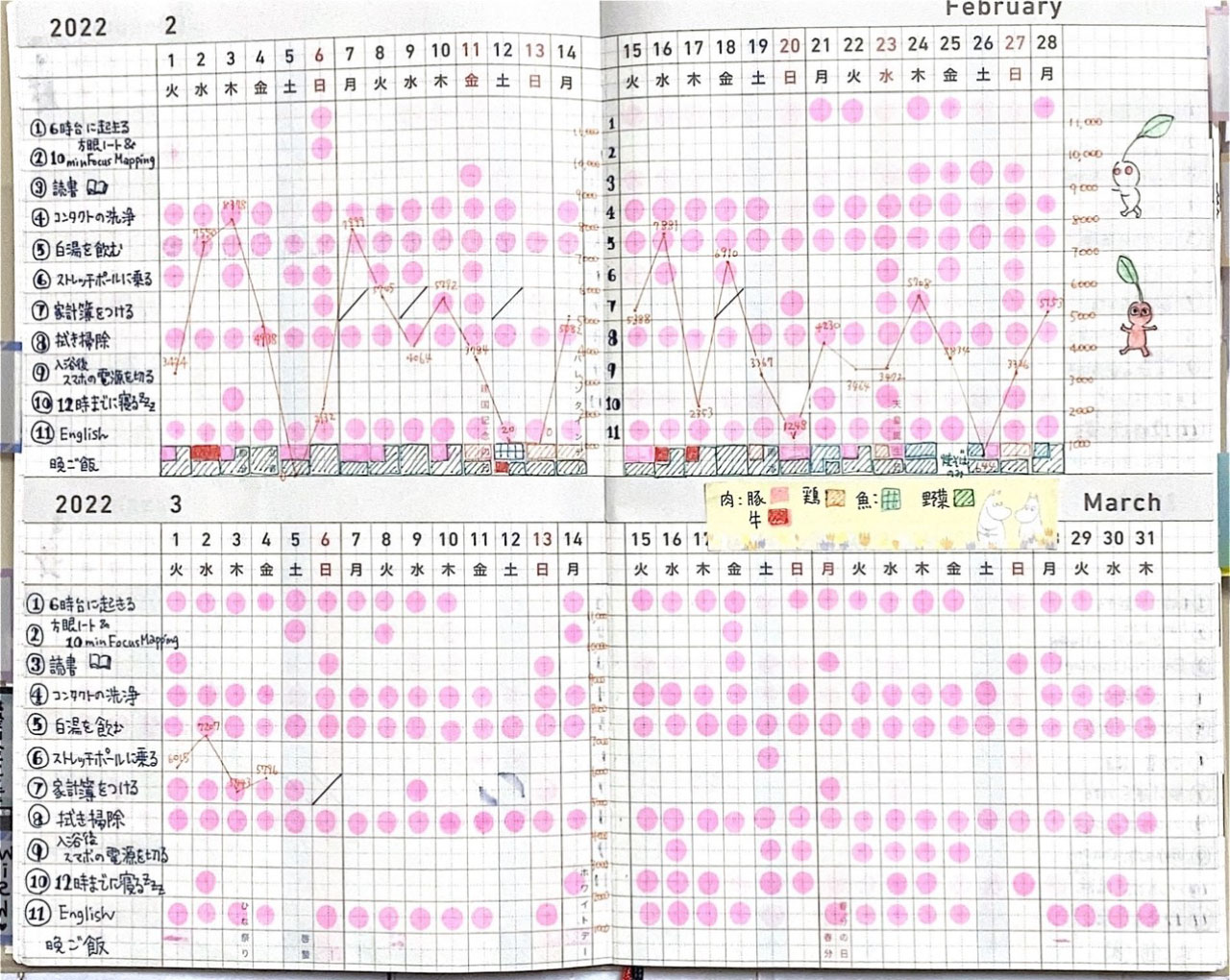
Decorate your planner more
enjoyable to look at
There are many ways to personalize it by being creative. Here we will show you how to embellish your planner with stickers and markers to give it your own color.
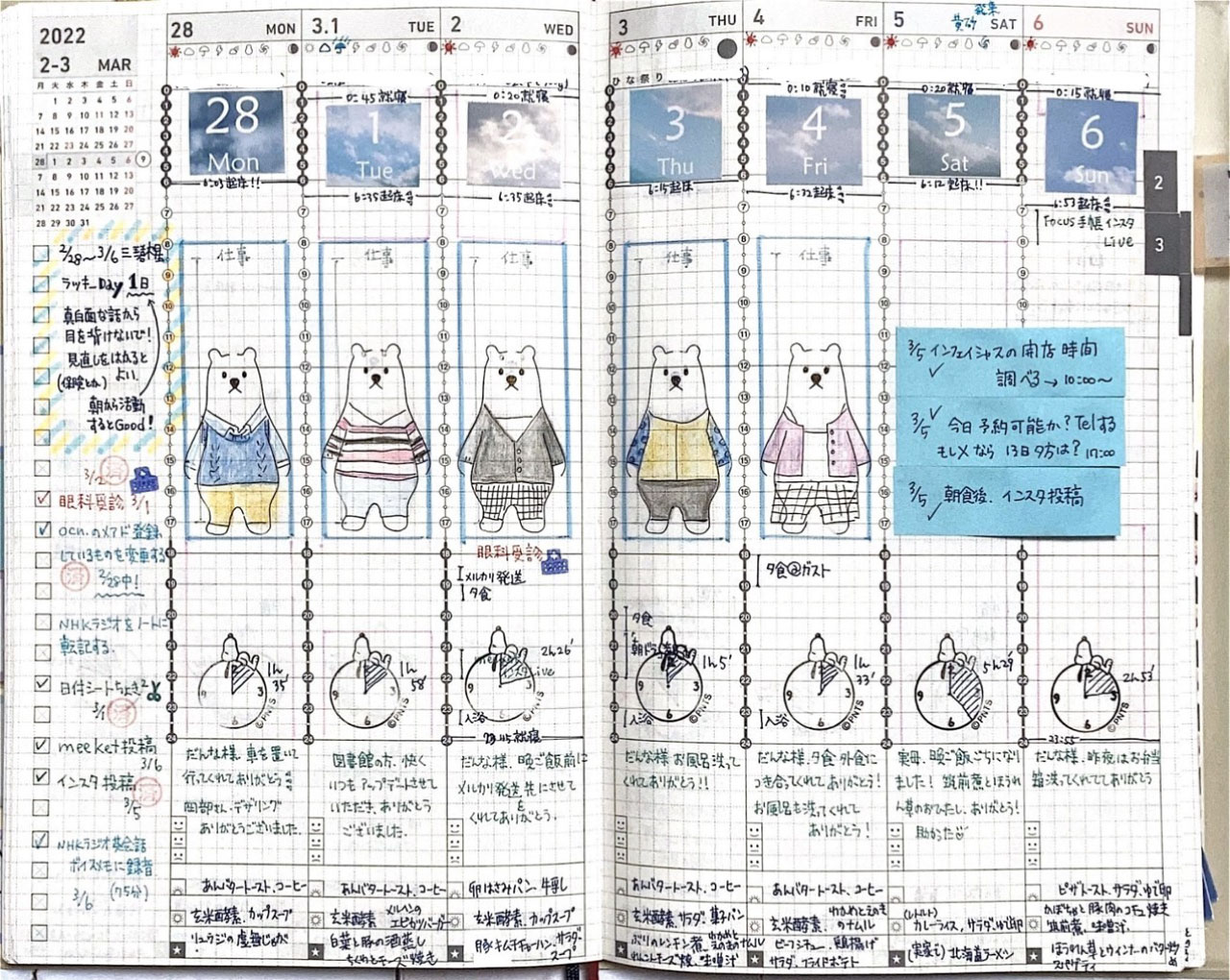
Explore countless ways of
using a planner
Learn and find the style that suits you from users examples from around the world!